The internet is awash with PhotoShopped pictures, CGI videos, political rumours, hoaxes and outright lies. And now, thanks to social media, it’s easier for misinformation to spread further and faster around the world.
The 2016 US election cycle turned the flow of fake news on social media into a raging torrent. First Draft helped to analyse and verify reports on election day as part of ProPublica’s Electionland project, but everyone played a role in how information, both true and false, was spread. So how can we spot them? How can we stop the rot?
Checking whether a picture or story on social media is true or false is often very easy. There are freely available tools and straight-forward practices that anyone – from tweenagers on Instagram to retirees on iPads – can apply to online information. The hard part is knowing when to make those checks.
News editors sometimes talk about the “so what” test when it comes to journalism. A reporter has a story, but who cares? Why is it important? For anyone on social media, news editors included, it can help to think of a “WOAH” test when it comes to fake news.
Countless interesting and incredible stories cross our news feeds every day, and our instinctive reaction is often to share anything that makes us stop and think “WOAH”. But in that moment, between the “WOAH” and the share, we should also be thinking “Is this for real? Am I about to share a lie?”
Hoaxes are designed to trigger our “WOAH” response. Whether that’s to get a laugh and gain some followers, to make people click a link to a fake news site for the advertising revenue, or to push a political or social agenda. And if a story fits in with how we believe the world to be, it is human nature to believe it, true or not.
So let’s think of the “WOAH” test. If a story on social media catches our eye because it looks incredible and we want to tell our friends about it, let’s stop and think if we’re about to get fooled. Because there are many, many people out to trick us, but some very simple tests to guard against it.
Reverse image search
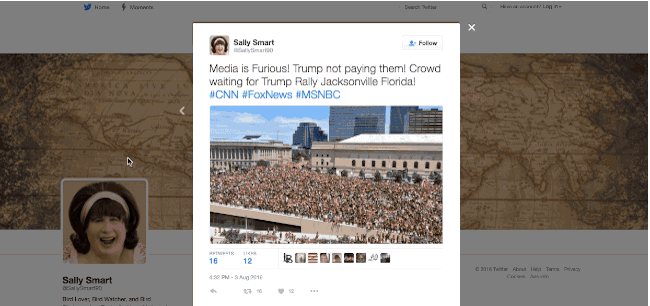
A reverse image search in Google Chrome takes seconds
The most common hoax on social media is old images masquerading as new, or being repurposed to show something different. Thankfully it’s also one of the easiest things to check.
Conducting a reverse image search means checking a picture against an online database of pictures to see if there’s a match. If there is, you can find the web pages where that image has appeared before.
Media is Furious! Trump not paying them! Crowd waiting for Trump Rally Jacksonville Florida! #CNN #FoxNews #MSNBC pic.twitter.com/a2ruR6pL42
— Sally Smart (@SallySmart90) August 3, 2016
The tweet above certainly passes the “WOAH” test, picturing a huge crowd apparently “waiting for Trump” in Jacksonville Florida. But has it appeared online before?
Google Images and Tineye both have huge databases of pictures and you can either copy and paste an image URL or upload a picture to check for matches. If you use Google Chrome as your web browser, you can even right-click on an image and select “Search Google for image” to look for matches.
Try it out with the crowd picture above and you’ll find it actually shows the Cleveland Cavaliers’ celebration parade after winning the NBA. Not a Trump rally.
Old pictures are regularly used to misrepresent stories around breaking news, immigration, political violence, Islamic extremism and other social or political issues, and fake news sites regularly use an old picture to illustrate an invented story. You can also take screenshots from a video to search for, a technique which helped track down the origins of the fake “Democrats caught stuffing ballot boxes” video which has been shared widely in recent weeks.
A quick reverse image search can see through the fraud immediately.
Fake news sites
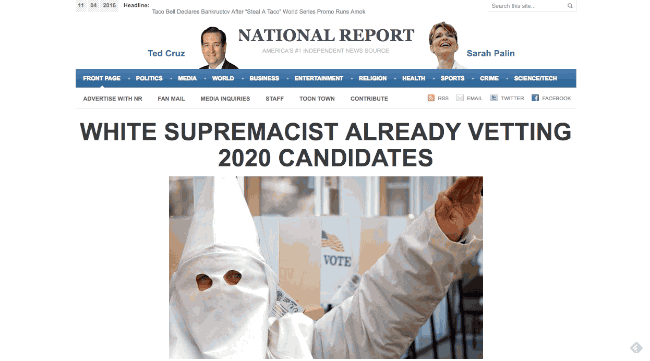
Fake news sites will often have a disclaimer describing their content as “satire”
Websites set up specifically to push an agenda or attract clicks with misinformation come in many guises, but have some common characteristics to look out for.
Looking in the “About” section of a website that publishes particularly outlandish stories will often lead to an open admission that the site content is “satirical” or otherwise not true, but some websites claim to be reputable news sources when they are nothing of the sort.
One such site, the “Boston Leader” published a story in September about a Chinese zoo naming its new gorilla “Harambe McHarambeface” after a public vote. The Boston Leader proudly proclaims to report on “Boston’s best news since 1932” but, with a WhoIs search, we can see the site itself is only a few days older than the gorilla story.
Put simply, a WhoIs search on a website will return all the information used to register that site when it was set up. Many sites will hide any personal information used in the registration process, but a WhoIs search should always return the date a site was created. If a website is much, much younger than it claims to be, the chances are that it was set up to spread fake news stories.
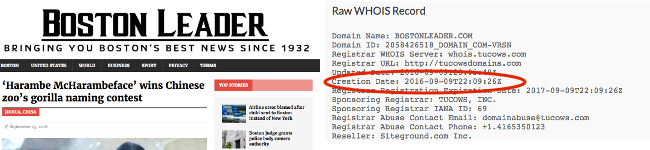
A WhoIs search can show you when a website was created
Some hoaxers go a step further, setting up sites which look exactly like reputable, mainstream news organisations but full of fake stories. Although the website may look real, the domain name will have subtle differences.
Back in March, a fake news article made to look like the New York Times received thousands of shares and views when it claimed Senator Elizabeth Warren had endorsed Bernie Sanders as the Democratic nominee for the US Election. But the story was written using CloneZone, a website which allows users to make fake articles in the style of real publications. The difference, however, is that “clonezone.link” will always appear in the URL of a web page created this way.
Check out: Lessons from the New York Times Super Tuesday hoax: 5 ways to spot fake news
Other fake websites may have minor changes to the domain name to make it look like the real thing. At a glance, domain names like “abcnews.com.co” or “da1lymail.com” look like they would hold real stories from ABC News or the Daily Mail, but the websites look like nothing of the sort. They were set up to trick people into sharing a link, based on its similarity to a real news source.
These sites are set up to trigger that “WOAH” response, but it only takes a minute to double check their authenticity.
Search for people and names
Most of the work in attracting clicks and readers to fake stories goes into the headline, but after that the details often become sketchy, or provably fictional.
In one example, a fake story from World News Daily Report about a zoo employee killed while trying to have sex with an alligator has had more than 20,000 shares across social media. A Captain Henri White, apparently of Naples Police Department, gives quotes to the “reporter” but there is no record anywhere else on the internet of a Captain Henri White. Only in the alligator story, or on websites like Snopes which highlight fake stories.
Check out: 5 telltale signs of an online hoax
The details around real stories will normally be corroborated elsewhere, and if the story is published by an organisations with editorial standards they will include links, pictures, organisations, places and people that anyone can find to back it up. If a story is relatively scant on verifiable details but big on quotes and a story line, the chances are that it’s not true.
One recent story from a fake news site, in which a clown was reported to have been blown up after fleeing angry Cambodian villagers into a field of landmines, included no names whatsoever. It was still shared widely and republished by mainstream media organisations, despite meeting none of the normal checks and attributions.
Check for yourself
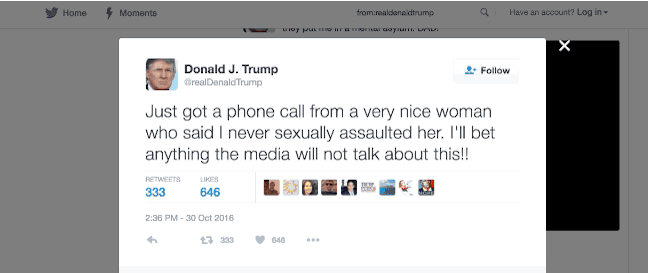
Twitter is full of parody accounts
Tugging on the details around a fake news story can cause the whole tale to unravel, but a lot of fake claims or reports on social media can be checked without leaving the platform. If someone is reporting an incredible, newsworthy event, then other people should be talking about it too.
Twitter is full of parody accounts and misattributed quotes, and if someone shares a screenshot of a Tweet from a public figure they may have edited it before sharing. One Twitter user posted a screenshot which claimed Donald Trump had deleted a tweet about climate change during the first Presidential debate, getting more than 35,000 retweets in the process. But Trump’s original tweet was still online, plain for all to see.
And just like with fake news sites, some parody accounts only have subtle differences from the username of the public figure they represent. But looking for that blue “verified” tick and using advanced search takes a few seconds to see if a claim is true or false.
This is a parody account and a fake tweet, Trump hasn’t tweeted about events in #Turkey (yet) pic.twitter.com/9IRgiZBOs5
— First Draft (@firstdraftnews) July 15, 2016
Find out more about verification tips and techniques in our verification resources section, about fake news in our fakes and hoaxes section and download this guide to verifying pictures and videos for future reference.
And next time you see something incredible which triggers that “WOAH” response, take a second to see whether it rings true. It’s easier than you might think.
Follow First Draft on Twitter and Facebook for regular updates on verification, fake news and more.



