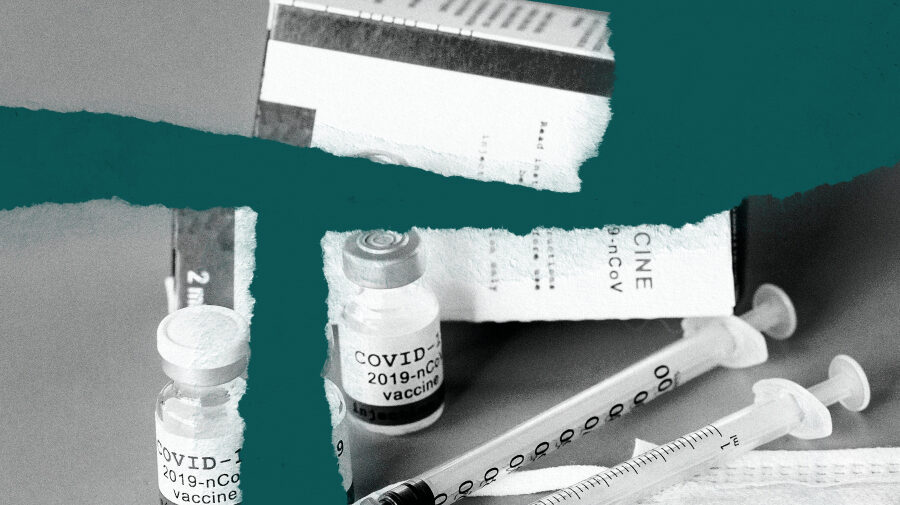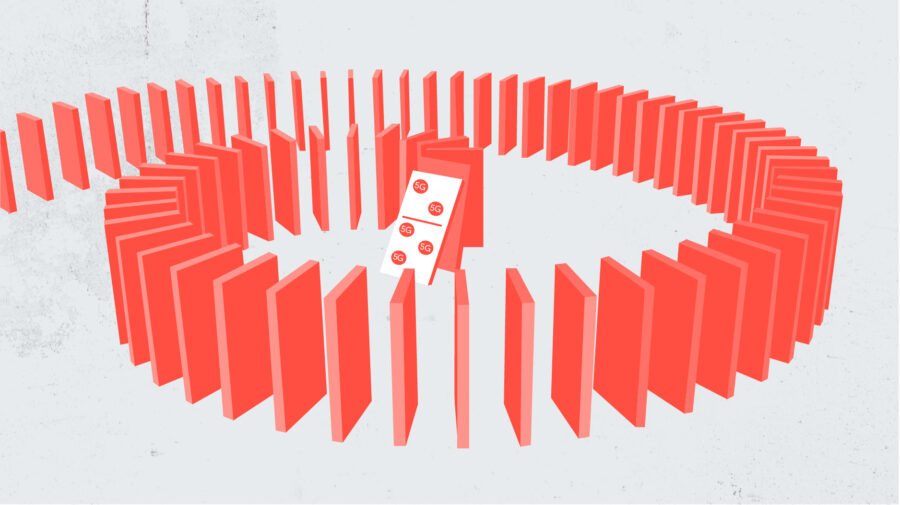Welcome to the First Draft Toolbox, a list of tools and sites recommended by the First Draft Coalition to help in social newsgathering, verification and more.
We will have added new tools as well as more detailed explainers and guides to the lists below. If you have any suggestions of something we may have missed or are launching a tool you think should be featured here, please let us know.
So many options can be overwhelming though, and putting them into practice can be daunting when just starting out. The best advice has always been to experiment with everything but find the tools that work for you, and keep up with thought leaders and case studies to see what the experts use and how they use them.
See how Markham Nolan, managing editor at Vocativ but managing editor of Storyful when the below TED Talk was recorded in 2012, links tools together to find sources and verify footage.
Tools are powerful and allow journalists to carry out their work more effectively and efficiently, but they are nothing without the skills and fundamentals of journalism to put them into practice. It is well worth checking the First Draft Visual Verification Guide to see where these tools may fit in with the process.
Because, as Nolan says at the end of the video: “No matter how quick we get with computers, no matter how much information we have, you will never be able to remove the human from the truth-seeking exercise because, in the end, it is a uniquely human trait.”
Social newsgathering and search tools
Understanding the details of Twitter search can make a big difference, check out these First Draft videos for using Tweetdeck for newsgathering and finding tweets by location as well.
Google is probably the biggest archive of information on the web, so getting to grips with advanced search is a must. This First Draft video explains a few key search functions for journalists.
Followerwonk is a great way to search Twitter bios for specific keywords or phrases, among other uses.
Facebook Interest Lists are like Twitter, lists, a customised newsfeed of selected pages and accounts tailored to your needs.
Signal is only currently available to US-based journalists on request, but lets users dig deeper into publicly available Facebook posts and profiles.
Built by open-source intelligence expert Henk Van Ess, the Graph.tips site is a big improvement on the standard Facebook search, but not as powerful as Signal.
Iconosquare lets you build de facto lists for Instagram, like Twitter lists or Facebook Interest Lists.
Search Instagram by keyword, location and more.
Yomapic lets you choose a point on a map to find posts from Instagram and VKontakte uploaded near that location.
Echosec is a powerful, paid-for platform for finding information from various social networks.
Geofeedia is licensed to many newsrooms to help them monitor social media posts by location.
SAM, which stands for Social Asset Management, is similar to Echosec and Geofeedia in helping newsrooms monitor the social web.
Banjo started out as a useful app for geolocating posts before moving into the events space but now Banjo Discovery claims to sit “at the intersection of time, location and context” for news professionals.
Another geolocation tool, GroundSignal is built more with marketers in mind but is still useful for journalists.
Storyful’s Multisearch tool is Google Chrome browser extension that lets you simultaneously search Instagram, Twitter, Tumblr, YouTube and other sites for keywords.
Location checking tools
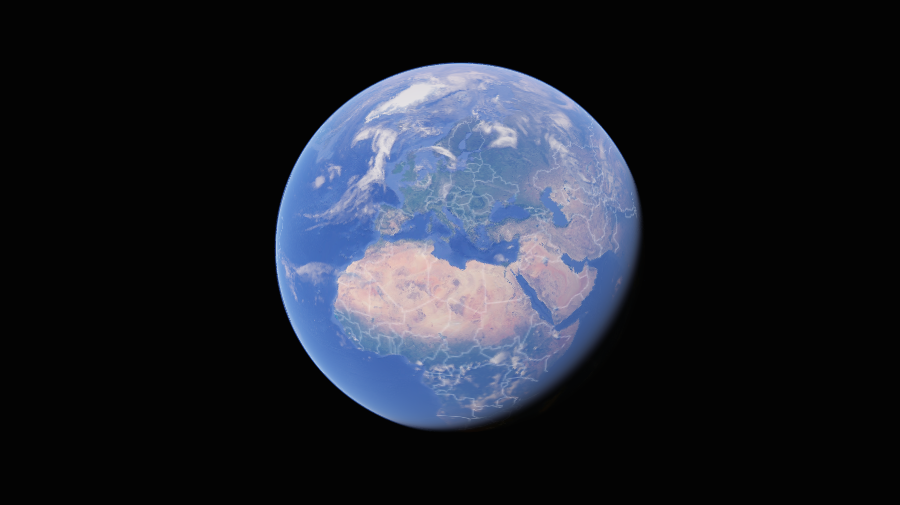
Screenshot from Google Earth
Use Google maps to quickly check if a picture or video matches the location it claims to be from.
A more advanced and powerful version of Google Maps, Google Earth lets you get more detail if you need it.
Get even closer to the scene a photo or video purports to be from with Google’s Street View.
Although not as extensive as Google Street View, the Russian-made Yandex maps has a street-level view of some locations Google does not.
Like a geo-tagged photo archive for the world, Panoramio is good for checking an image with photos people have taken of the same location before.
The University of Wisconsin-Madison’s RealEarth tool shows real-time and recent satellite imagery, and helped some outlets verify the Tianjin port explosion in August 2015 by thermal imagery.
A “computational knowledge engine”, WolframAlpha is often used in verification to reference historical weather data with the alleged time and location of a piece of footage.
As well as standard mapping, Bing Maps now lets you see traffic cameras on roads in some locations to verify stories or reports.
True to form, Wikimapia is an open source, editable map that lets users annotate locations with extra information and links.
Useful for verifying images by shadows, Suncalc lets you choose anywhere in the world to see which direction shadows were cast at a particular point in time.
Source verification

First Draft
WhoIs searches let you enter a domain name to see all the information registered when that site was set up. There are many free tools available for WhoIs searches, this is just the one with the shortest URL.
A tool that lets searches for public available information related to a name or username. It’s more powerful in the US, where address and phone information can be available.
Add a username to Pipl and it will bring back potential matches across other networks.
Image verification
Check TinEye’s archive to find the oldest version of an image they have logged. Check out this First Draft video for a quick explainer.
Google has a bigger archive than TinEye but you can’t search by date unfortunately. There’s a First Draft video guide for this too.
Double up on reverse image searching with this browser plugin, which searches the Google and TinEye archives at the same time.
Inspect an image’s EXIF data – metadata hidden in the file which shows the date, time and location an image was take, as well as other info – with Jeffrey’s EXIF Viewer. Nearly every social network strips out a picture’s EXIF data however, so you will need the original file.
Checkdesk is Meedan’s open-source content management system that lets communities or newsrooms come together to annotate and verify pieces of content.
Video verification
A tool from Amnesty International for finding the exact upload date of any video on YouTube. First Draft has a quick video guide for the YouTube Data Viewer here.
Translation
Another great tool from Meedan, Bridge has dictionaries, glossaries and a community of translators to which the user can submit text for the best translation.
Still a great way to translate, remember to hover over any words that seem out of place to get alternative translations. The direct English translation of Aleppo, for example, is “milking”.
This list will be updated regularly. Think we’ve missed anything? Please let us know by emailing our editor Alastair Reid.
First published: Nov 26 2015
Last updated: Feb 29 2016, to add link to Yomapic tool guide.