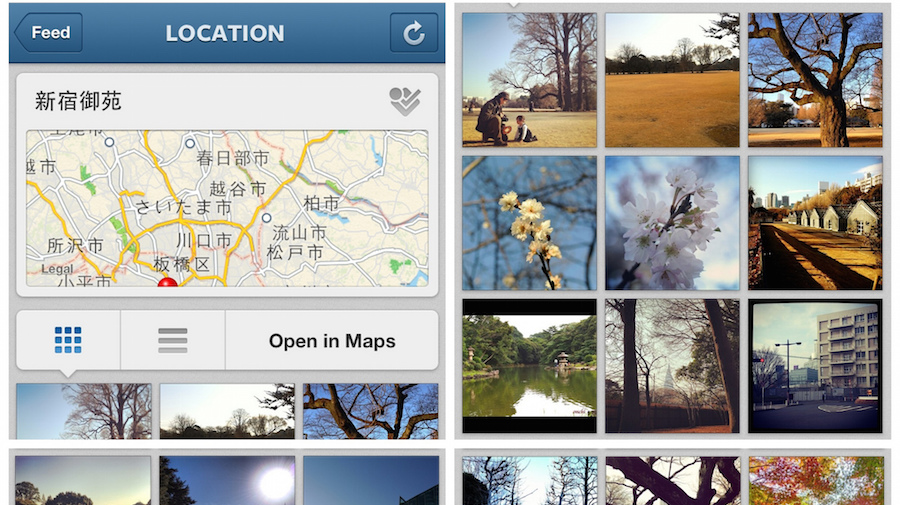Instagram yesterday announced that it now has more than 400 million users around the world — that’s a 100 million growth in the last nine months and almost 90 million more than Twitter.
Over half of these new additions live in Europe and Asia, according to a release from the Facebook-owned social network for photos and videos, with the most new users coming from Brazil, Japan and Indonesia.
So what does this mean for journalists? In short, there are even more sources for stories. The first images to appear online from the attack on a Tunisian beach resort in June were posted by an Instagram user, and were a valuable contribution to understanding the facts as news broke.
Instagram only launched a (somewhat limited) search function for its website in July and despite announcing new search tool Signal last week Facebook has yet to widely release the platform.
So In the mean time, here are some useful tools for finding newsworthy material on Instagram.
And remember, any newsworthy material found online should always be verified and used responsibly, subjects we will continue to cover here at First Draft.
Yomapic
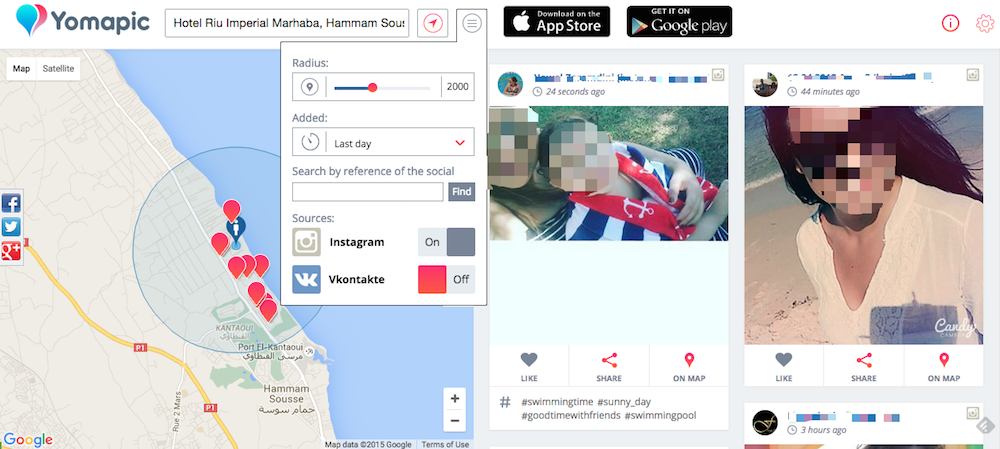
Screenshot from Yomapic of posts around the site of June’s attack. Thankfully, the Tunisian resort has since returned to something resembling normality
Enter the location you are looking for in Yomapic and it will use Google Maps to scour Instagram and Russian social network VKontakte for recently posted media from that location.
You can adjust the search radius, add keywords and view material from the last half hour up to the last five days, and choose whether you want to see hashtags, comments and any people mentioned in the photos themselves.
The ‘filters’ menu also has an option conduct historic searches up to the span of a week, but this capability was not working when we tested it.
Gramfeed
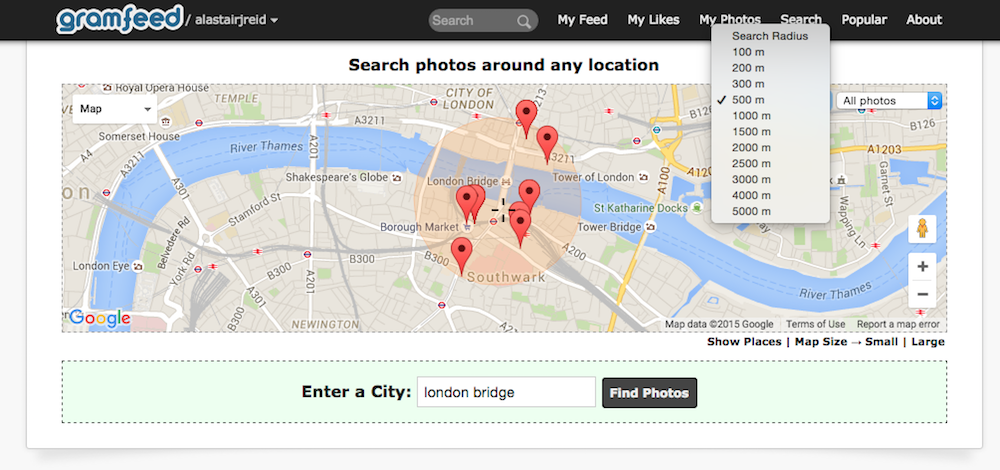
Screenshot from Gramfeed showing geotagged images around the London Bridge area
Gramfeed works as more of a dashboard for Instagram users than a straight up search tool, letting users sign in with multiple accounts and search hashtags, user accounts, keywords or popular posts.
The location search is where Gramfeed becomes more useful though. Like Yomapic, you can choose a location and adjust the radius of your search according to your needs but the historical search is more reliable.
Images are displayed without any accompanying hashtags or text however, and you have to sign in to view all the posts available, unlike Yomapic.
On this evidence, Yomapic is probably more useful for quick searches in breaking news situations whereas Gramfeed could be better for finding historic posts. Test them out and see what works for you.
Paid-for geolocation tools — like Echosec, Geofeedia and SAM Desk — are more powerful, but today we’re just looking at the free options.
Iconosquare
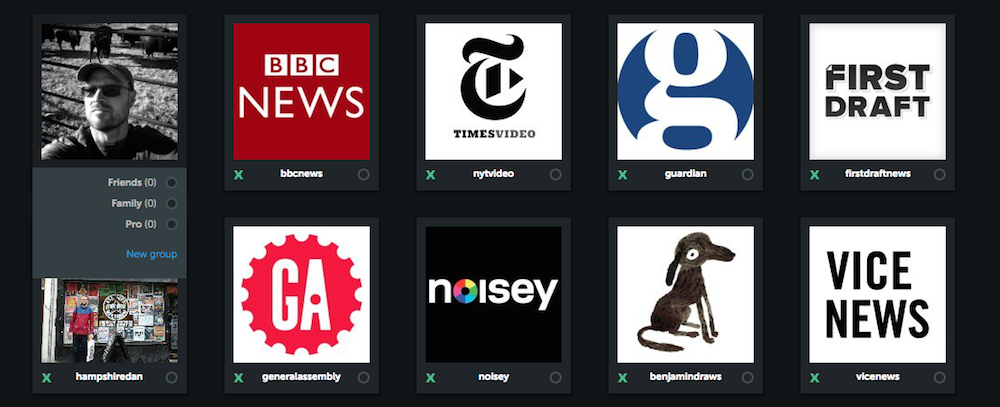
Screenshot from Iconosquare
Iconosquare promotes itself as an analytics platform for Instagram — useful in itself — but there are a number of functions which journalists looking to find more detail for stories on Instagram can take advantage of as well.
Lists are one of the best ways to quickly navigate breaking news on Twitter, especially when used in Tweetdeck, and Iconosquare provides a similar function for Instagram.
From the ‘Viewer’ tab you can sort any accounts you follow into specific groups from the ‘my followings’ menu, a handy tool for organising accounts around specific stories or locations.
You can also quickly see any photos or videos you may have previous ‘liked’ across Instagram from the ‘My likes’ tab, and sort your own photos into new folders if you want.
Websta.me
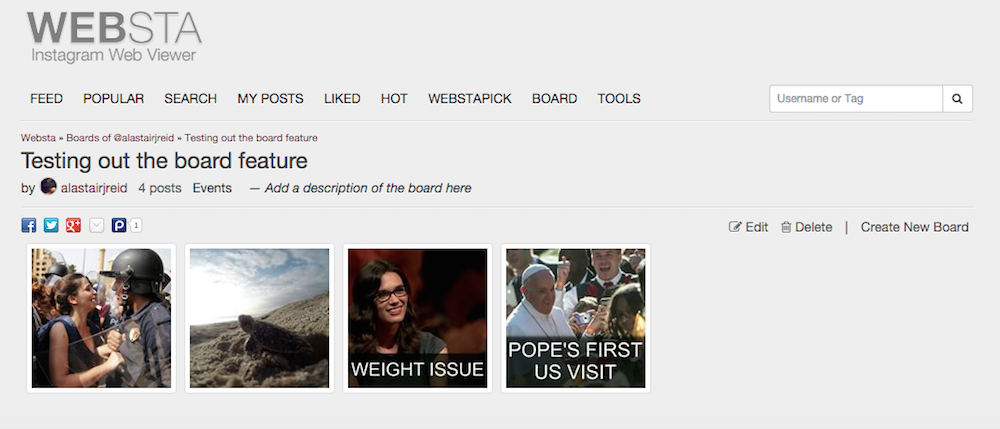
Screenshot from Websta.me
While having some of the same functionality in searching usernames and hashtags and looking through your ‘like’ history as Iconosquare, Websta.me provides a unique function in being able to create ‘boards’ of Instagram posts, in a similar manner to Pinterest.
Once logged in you can add any public posts that you select to a board and then share the link to other social platforms. The boards feature is still in beta, and has been for some time now, so whether this is developed in the future remains uncertain.
Websta.me’s search function will give you some popular hashtags associated with whatever you searched for and you can also create Instagram galleries around a user, hashtag or location using Websta.me in their ‘tools’ section.
IFTTT
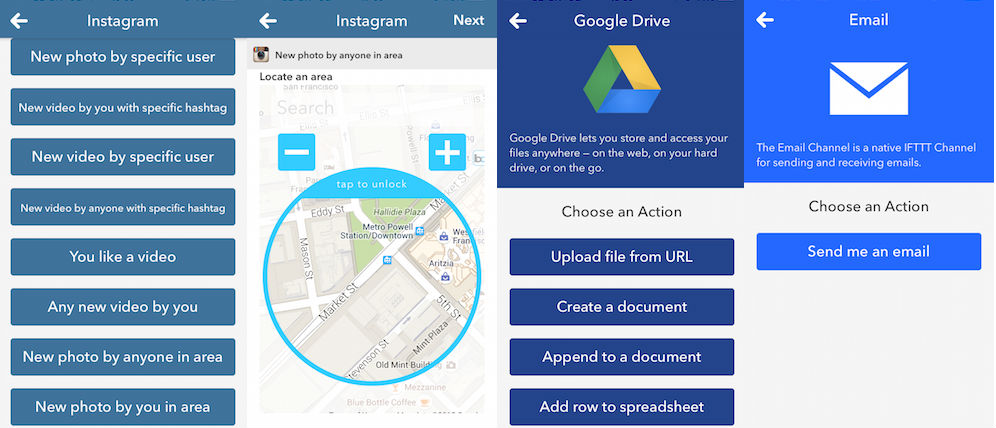
Screenshots from the IFTT app, showing the process to automate saving an Instagram post
If This Then That, a simple logic tool that connects different platforms, can automatically help journalists find and save photos around specific events.
Download the ‘IF’ app and connect your Instagram account and any other channels you may want, then create specific ‘recipes’ to have posts saved automatically.
For example, you might want to save any post from a specific user, hashtag, or location to a spreadsheet in Google Drive. Or have those posts emailed to you. With a few clicks and integrations IF will do all the heavy lifting and you can have the relevant material saved for future use.
Know any other great tools for newsgathering on Instagram? Let us know via email or on Twitter.