Checkdesk is an open-source platform for collaborative verification of digital media, designed and developed by the team at Meedan.
With this post we wanted to give people a quick guide for how to get started gathering and investigating photos, videos and reports you’ve seen online, whether it’s for a real investigation or just to practice your verification skills.
Step 1: Find a Checkdesk community to join
At the moment, we’ve released Checkdesk with a series of media partners. For English or Russian speakers, join the teams at Bellingcat or Meedan. For Arabic speakers, you can join the teams at Al Manassa, Yomaty (by Welad El Balad) or Mersal (by Mada Masr).
If you’re handy with code, you can also set up your own Checkdesk via the Meedan GitHub repository.
Coming soon we’ll have a way for you to quickly start up your own Checkdesk within your newsroom or community, but until then joining one of the above teams is a great way to get started.
If you’re new to verification, there are three great examples of different techniques you might try: reverse image search, asking the crowd, or collaborative geolocation and feature identification.
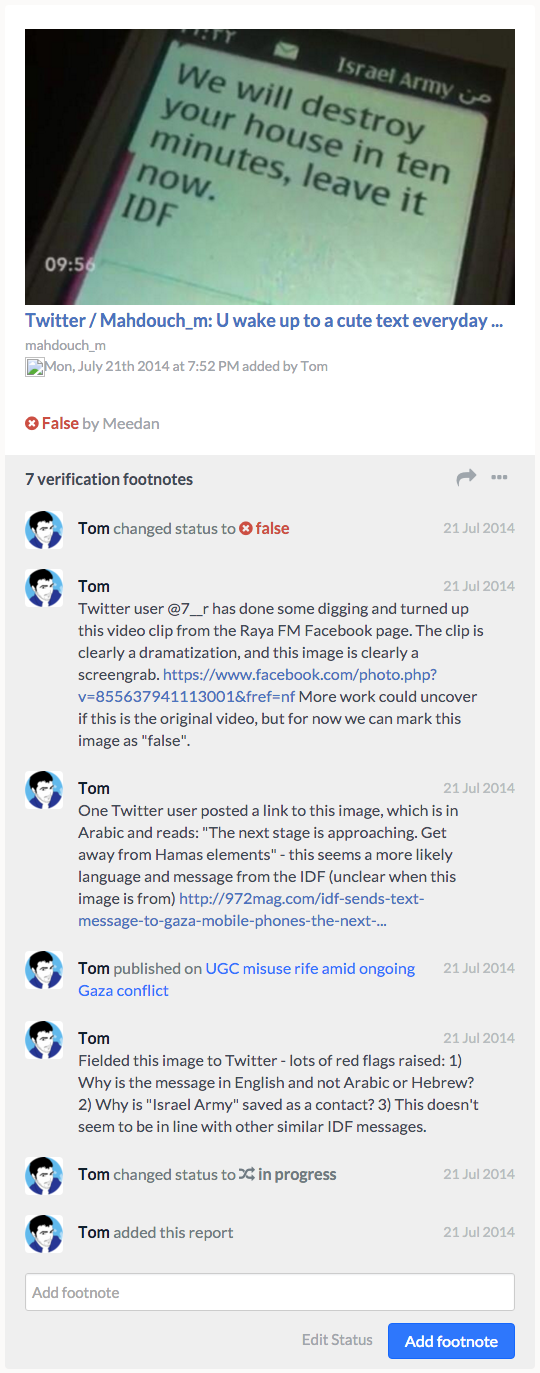
A text allegedly sent to Palestinians by the Israeli Defence Force, debunked as fake on Checkdesk
Step 2: Get an account
Setting up an account is easy: just hit the blue “Sign up/Sign in” button in the top right. If you’re logged into Twitter or Facebook, those will give you quick access – if you’d prefer to use your email that’s fine too.
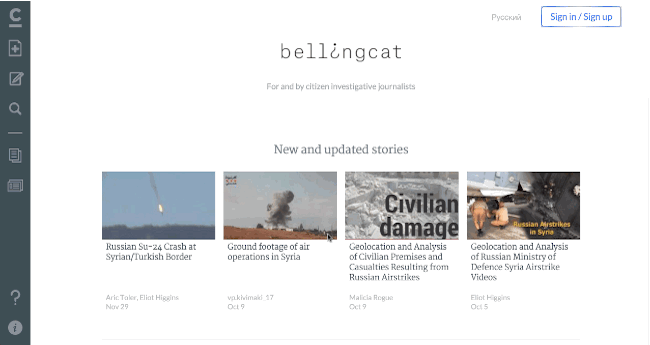
Step 3: Add a report you want to investigate
Grab the link of that photo/tweet/video/article you’ve found and hit “Add Report”. Paste in the URL and Checkdesk will make a handsome embed, then add tags and a description if you want other people to be able to easily find the report using Checkdesk’s search.
If the media is graphic then check the “Graphic Content” box and Checkdesk will hide the image or video behind an overlay – that way nobody has to see disturbing content they don’t want to.
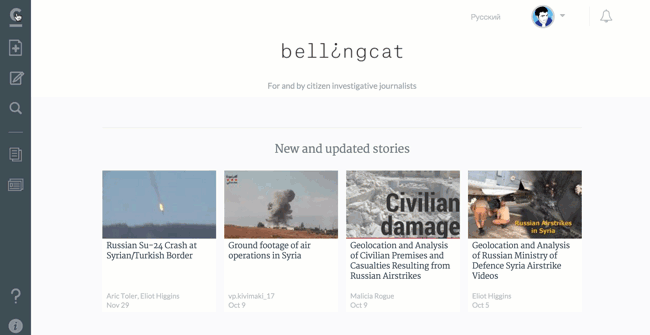
Step 4: Turn on fact checking and get to work!
Select “Turn on fact checking” from the three dots menu and ouila, your investigation is In Progress.
Now you can add any questions or details you have about the report and share it with people who join in.
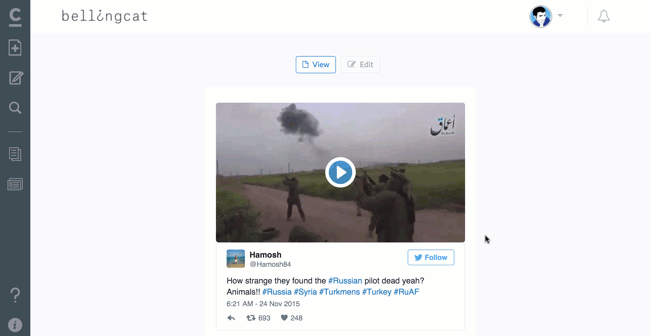
Once you’ve added details, one of the journalists from the Checkdesk team you’ve joined will give your report a status: “Verified” “False” or “Undetermined”.
Contribute enough great reports and the team administrators may make you a journalist, so you can also assign statuses.
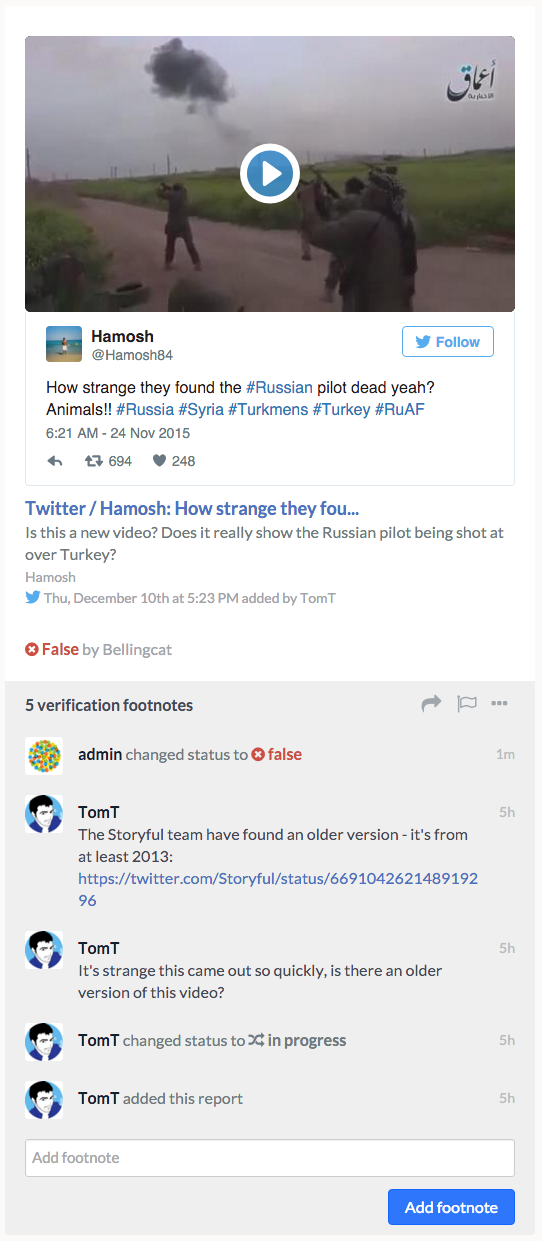
Top tips
Contribute to ongoing investigations
At any given time, your Checkdesk team might be investigating a specific topic or story – you can collaborate by adding new reports to that story or by verifying reports other people have added. This is a great way to bring new and relevant content to your team’s attention.
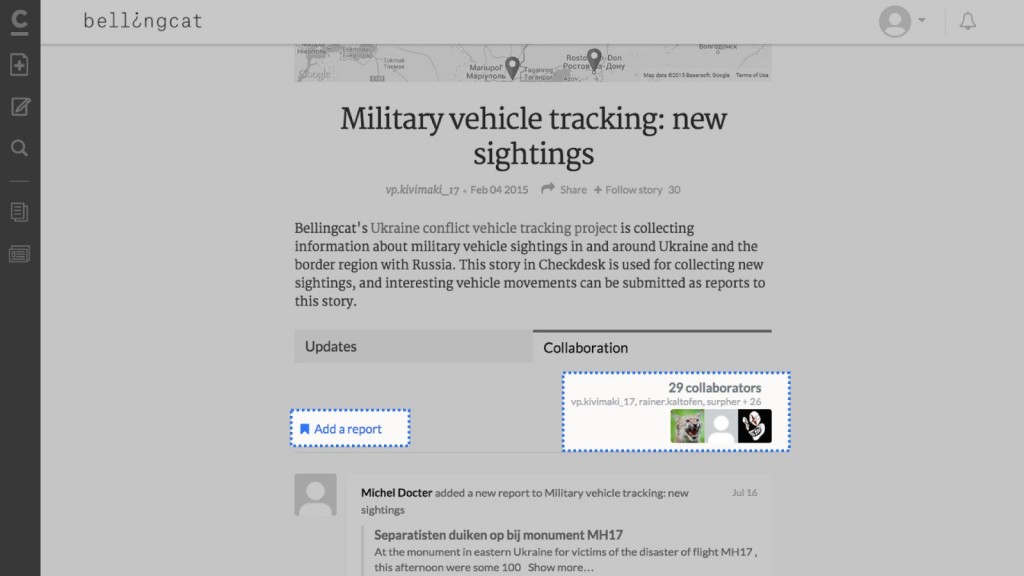
Suggest new stories or investigations
If there’s a story you want to cover or investigate but the team hasn’t started yet, you can start your own. Hit “Create Story” and you can make a draft investigation, complete with headline, context and any reports that you think are relevant.
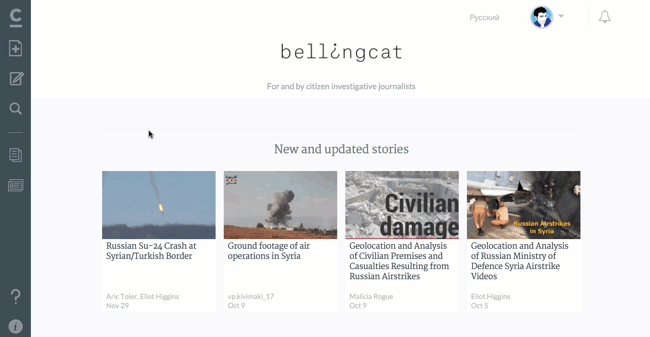
Once you hit Create Story, your draft will be reviewed by journalists on your Checkdesk and if it’s a story they’re interested in then they’ll publish it to the homepage.
If you have any questions or need help getting started on Checkdesk, then please get in touch and I’ll be happy to help: tom@meedan.com.
You can also sign up for our (almost) weekly newsletter to stay up to date on all the latest news, research, tools and tips around verification and eyewitness media.



