With just over four months to go until America heads to the polls for one of the most controversial elections the country has seen, it is time to get your election monitoring up to the standard you’ll need for this event — wherever in the world you are covering it from.
Really solid social monitoring during the final stages of the campaign, and on election night itself, means plenty of advanced planning and preparation. Conjuring up a few keywords here and there on the night just won’t put you in a strong enough position to follow anything more than commonly trending stories.
Instead, take the time now to see what works for you and identify where you might need to do more preparation and get more practice. Planning for the event now means that when election night comes around you’ll be ready and more than comfortable with your set up.
What should you actually monitor?
The most important thing on election day is who wins the race. But the announcement of winners (from presidents to members of congress to governors) isn’t likely to break on social media, so the main focus of your work will be to find the fringe events and colour that add depth to the wider election story.
In 2010’s, Arnold Schwarzenegger told his followers how he had voted in the midterm elections on a number of key propositions that were decided on in California, where he was Governor at the time.
I promised I would tell you how I voted today. Prop 19: no. 20: yes. 21: no. 22: no. 23: no. 24: no. 25: no. 26: no. 27: no. That’s it!
— Arnold (@Schwarzenegger) November 3, 2010
This is exactly the kind of information that wouldn’t have been shared in any other way, yet it adds an additional layer of detail to the story.
In the 2012 US general election, when the future of the Public Broadcasting Service (PBS) was debated, people turned up to vote dressed in Big Bird costumes, in homage to the famous character from PBS children’s show Sesame Street. Again, not essential to the final result but the kind of information that could possibly be reported while polls are open — even if it isn’t going to make the front page.
Is it weird that Big Bird is standing less than 50 feet from our polling station? Aren’t there laws about this? pic.twitter.com/21xPza6v
— Beth Hondl (@bhondl) November 6, 2012
How do you organise monitoring?
Politicians and politicos love to tweet, so Twitter is a good place to start your monitoring. You cannot possibly monitor every single race by yourself, so instead focus on competitive races and characters. Who is likely to break news in the final days of the campaign? Who will tweet outrage or an important concession on election night itself?
Many politicians do tweet for themselves but they won’t be the only ones with interesting reactions or information to share. Think about campaign staff, key commentators and family members.
Sorting people to monitor into lists is probably the best way of handling this. If you prepare the lists in advance you will know who tweets more, who shares photos and which accounts are fairly inaccurate. When looking for accounts that you want to follow, remember to spend some time verifying that you have the right account and not a parody. A blue “verified” tick isn’t always a guarantee of authenticity.
But where to view your lists? You don’t need to have everything open at once; you won’t have enough screen space to display them and although Tweetdeck will be essential for monitoring a number of lists at one time, it will slow down if you load the 50 lists you’ll likely need in there.
Think about storing the URLs for each list in a database or spreadsheet stored in the cloud. You (and your colleagues) can then dive into it whenever you need to find the specific list that best meets your needs at that time. Pull them into Tweetdeck when needed, remove when you don’t. If you can’t see it in your default Tweetdeck view, you won’t actually be monitoring it effectively.
Keywords done properly will also be very useful. If there are certain topics that you want to be across (e.g. LGBT, economic, minority issues) create complex Boolean Twitter search using Twitter Advanced Search. Think about combinations of words that will really capture specific detail rather than general chit chat.
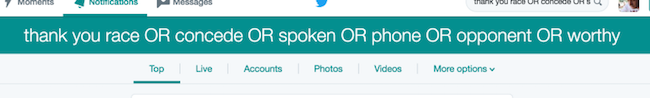
One example of a Boolean search that could be useful for monitoring on election night
When you are happy, copy the long search term that the advanced search generates into a Tweetdeck search and save it as a column. You’ll then be able to keep an eye on it whenever you are in monitoring mode.
You can also set key words to trigger notifications on any lists that you have open on Tweetdeck. This means you don’t have to have your eyes glued to the screen. Just make sure that any filters you apply are regularly checked so that you aren’t missing anything.
Periscope and live video may or may not be a major part of the election day. We could see anything from problems at polling booths to broadcasts that take us behind the scenes as candidates across the country nervously await the results.
What resources already exist?
You don’t have to start from scratch. Many of the same people who will be running in the next election have run in previous elections. Look for old public lists and pick and choose the accounts you need to add to your own.
Twitter also provides some useful curated lists that you can bring straight into your Tweetdeck.
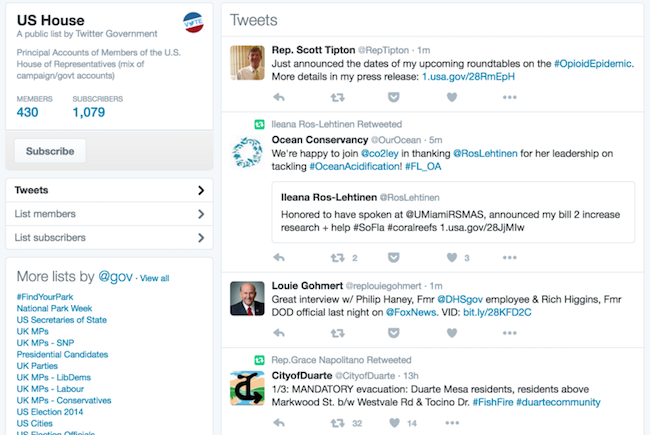
Here are a few that will be useful starting points:
- Twitter’s @gov US Congress List
- Twitter’s @gov US Senate List
- Twitter’s @gov US Elections 2014 List (Just in case they don’t do one this time)
You can select the individuals relevant to the races that you need to follow or you can use a simple tool to copy the entire list and build it up that way instead.
Focus on the conventions

Photograph of The Reagans at the Republican National Convention, New Orleans, LA — NARA (1988) . U.S. National Archives and Records Administration/ Wikipedia. Public domain
Political tweets will be flying all over the place during the conventions. This is a period of time which could prove useful preparation through a little bit of careful study. Pull up your lists and your monitoring terms and see what you catch.
You’ll also be able to see who the big Tweeters (and Facebook posters and Instagrammers) are within the parties during the conventions. If there are some loud, controversial voices then add them to your list. Equally, look for those tweeting key updates or insider insights.
Some other things to consider:
Who is tweeting newsworthy content?
Who is tweeting too much? Can you replace them with someone else and get better information?
Who is posting photos and video? Is anyone going live from the convention floor?
Practice makes perfect
Before the US elections we have votes in the UK, Thailand, Australia and Russia — to name a few — and all perfect opportunities to test out how many lists you can fit on a screen, how best to categorise individuals across subject, party and campaign lines and how to work out where your efforts can really make a difference.
Observe, tweak, observe, update, observe
Excellent monitoring can’t be established and then left to work for itself: it requires constant improvement. Everyone has a unique way of processing information so what works for you might not work for someone else and vice versa. Come up with your own system and practice setting it up quickly.
Follow First Draft on Twitter and Facebook for more updates, advice guides and case studies.



