Twitter is the first port of call for many journalists in a breaking news situation, and Tweetdeck has just added a new feature to let users filter tweets by date and location.
The announcement snuck out of Twitter HQ on Monday with little fanfare, but it could make searching for newsworthy tweets and information a lot easier for some.
After tapping the filter icon of any search column in Tweetdeck, users will now find a drop-down menu marked “Location” among the different filters.
Hit “Location” and the menu opens to show a map where users can search for specific areas in the world, pinpoint a location and choose a search radius from which to hoover up any geotagged tweets.
A long-overdue option to filter tweets by date is another new feature released in the update, appearing under the “Content” drop-down menu alongside options to filter by language or whether or not the tweet has imagery.
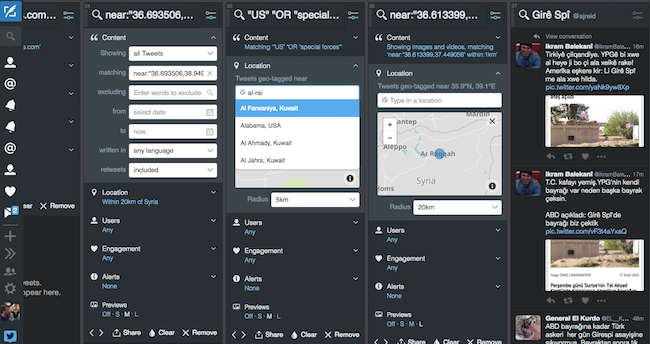
Filter tweets by date, as in the left column, or by location, as in the central two columns
Both the new functions only apply to search columns, rather than columns based on individual users or lists, but should speed up the process for finding geolocated tweets in breaking news situations considerably.
It’s not perfect, however. The search bar does not return results for more remote locations, so looking for tweets geotagged to some areas still needs a human touch.
American special forces were allegedly “chased” out of the Syrian town of Al-Rai by rebel forces, but searching for Al-Rai in the map’s search box comes up blank. Instead, newshounds need to search using the lat/long co-ordinates of the town.
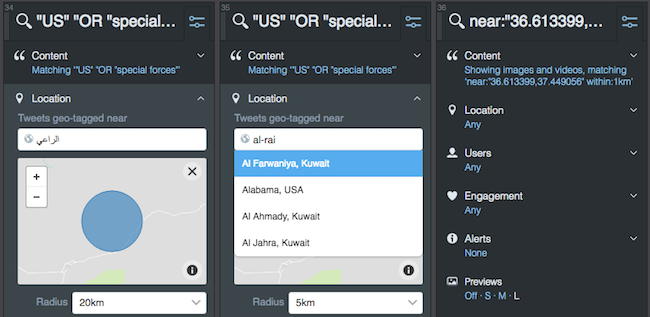
The new map can’t find the Syrian town of Al-Rai, in English or Arabic. Instead, search using the co-ordinates
Find the precise co-ordinates for an area by searching for it in Google Maps. Right click on the location to select “What’s here?” from the drop-down menu, and Google should display the co-ordinates.
Then copy-and-paste them into a regular Tweetdeck search after “near:” (removing the space between the co-ordinates) and you can see what tweets have been geotagged close to the exact location. Users can then set the search radius by adding “within:1km”, for example, after the co-ordinates.
A manual search for Al-Rai looks like:
near:”36.613399,37.449056″ within:1km
First Draft contacted Twitter to find out why such remote – yet newsworthy – locations can’t be found using the search bar in the new map but has yet to receive an answer.
Either way, the new features have made Tweetdeck a more powerful tool for journalists getting into the nitty-gritty of eyewitness media on Twitter.
Follow First Draft on Twitter or Facebook for the latest updates in social newsgathering, verification and more.


