On June 1, API changes at Instagram mean that Gramfeed, a favourite Instagram search engine, is no more. It is now called Picodash, is no longer free, and some search functionality has disappeared. Instagram made these changes in response to their community who argued “it can be unclear where […] content is being shared and viewed.”
While these changes have certainly improved user privacy, this most recent shift is one of many small API tweaks and product closures that have impacted social newsgathering over the past seven years.
It’s important to stress that professional tools such as Banjo, Crowdtangle, Dataminr, Geofeedia, and SAMdesk enable large, well-resourced newsrooms to search the social web for eyewitness media very quickly and effectively. It is easier for these premium tools to comply with revised API guidelines, so their functionality remains unchanged. But these tools are not cheap.
One of First Draft’s most popular posts was by Derek Bowler from Storyful and was titled 10 newsgathering and verification tools for newsrooms on a budget. There was a reason this post did so well. There are so many small newsrooms, independent journalists, or even interested citizens who care about the news. They want to be able to search for and verify social content themselves.
The free or cheap tools we have at our disposal are now significantly less powerful than they were. None of the API changes or product closures have been deliberately aimed at making it harder for independent journalists or those working at smaller newsrooms, but that has been the effect.
Here’s a list of some of the core tasks social newsgatherers regularly undertake, but which have been impacted over the past few years by product changes. Rather than focusing on what we can no longer do, where possible, I offer some alternative suggestions and workarounds.
Searching the Twitter Archive
Two of the most beloved social newsgathering tools were Topsy and Google Real-Time Search. This was mostly because, for a long time, you couldn’t search back further than seven days on Twitter.
Google’s Real-Time Search closed after a deal with Twitter expired in 2011, but in November 2014 Twitter opened up their archive, enabling much stronger search capability on their own platform. We recently published a guide to Twitter search operators to help social newsgatherers get the most out of the platform – and this post by Amit Agarwal is equally useful in understanding how Twitter’s advanced search works – but Topsy had an edge in automating some of the strings of search operators you now need to input by hand. Bought by Apple in 2013, Topsy searched its last tweet last December.

Google’s Real-Time Search allowed you to search the Twitter archive and provided a scrollable graph to show the levels of Twitter activity by timestamps
Building sophisticated personalised monitoring dashboards based on RSS feeds
One of the central aspects of any social newsgathering training used to be showing journalists how to create personalised dashboards, using either Google Reader or Netvibes. I remember showing both ‘beat’ journalists and those working on breaking news desks how to monitor ongoing stories, whether that was the Christchurch earthquake or their local patch, by bringing in RSS feeds from Twitter hashtag or keyword searches, location searches, individual Twitter accounts, Facebook pages, blogs, Google Alerts, audioboo keywords, Flickr tags, and Youtube accounts.
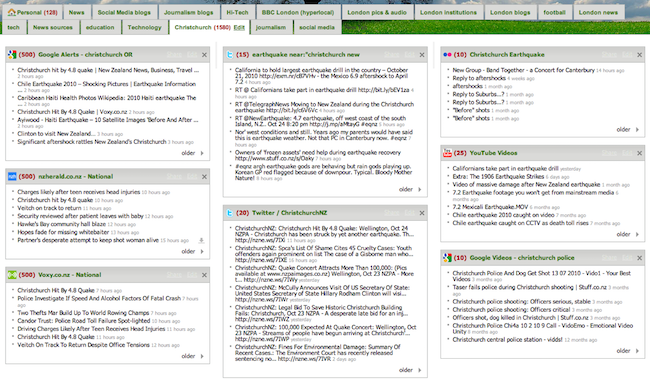
A listening dashboard set up to capture information after the Christchurch earthquake in 2011.
These dashboards were incredibly powerful, and the ability to monitor different social networks in one space was an utter joy. Now, RSS functionality has disappeared from Twitter and Facebook, and most sad was the closing of Google Reader.
Feedly however is a great alternative. It’s a really user friendly RSS reader, and is a really good way to keep track of new blog posts, uploads to YouTube channels, updates to Reddit threads and Google alerts. We might not have RSS capability on Twitter or Facebook, but RSS is still a very powerful way of keeping across new information in real-time.
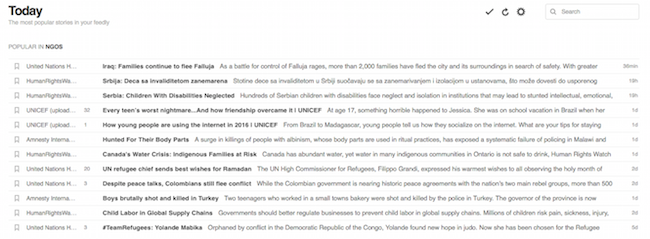
An example of a Feedly folder with updates from NGO website
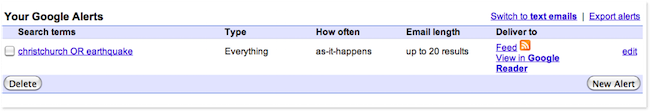
If you have Google alerts set up, think about delivering the alerts via RSS to Feedly
Searching for conversations on blog posts, message boards and in chatrooms
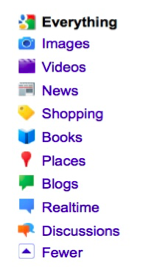
Before 2014, there were drop down menus within Google which allowed you to search specifically for blogs, as well as online discussions (left). It was incredibly useful for finding conversations taking place around different subjects, and allowed you to find people with direct experience of a story or event.
A replacement for using Google to search for blog posts is Meltwater’s IceRocket. It’s advanced search capability is very powerful.
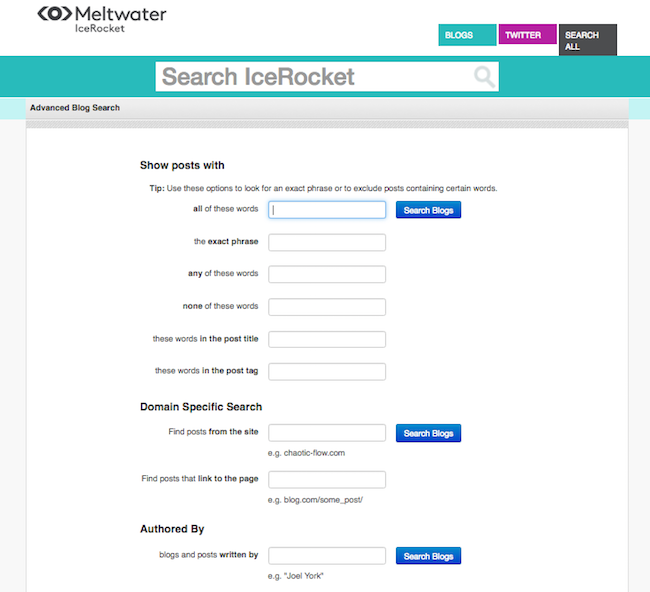
Advanced search on IceRocket
There is no equivalent for message boards, but if you’re looking to see people discussing a topic on Reddit, there is a very useful page which gives you some examples of syntax for searching Reddit conversations.
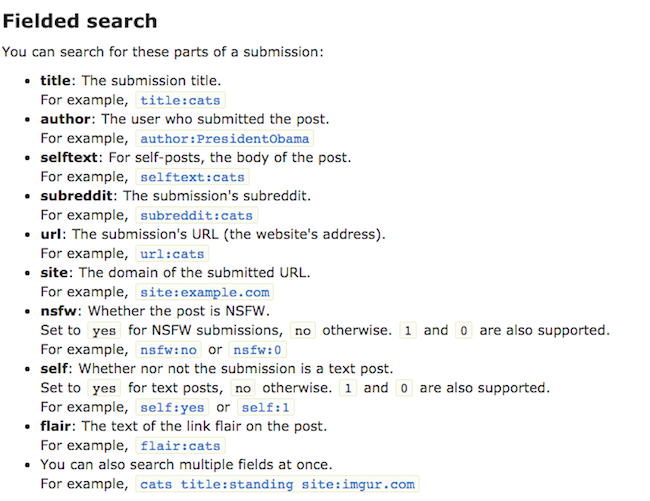
Advanced Reddit search syntax
You can also search Reddit using Google. Here is an example of search Google for conversations about mortgage payments. You can see that by adding ‘I OR My OR me’ in your search query brings back examples of people talking personally about their experiences.
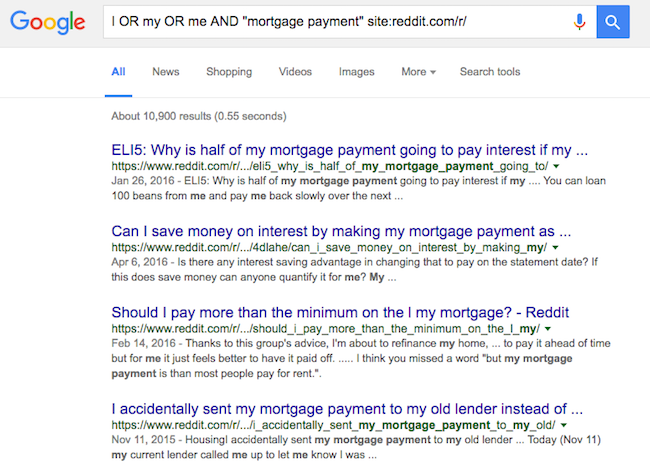
How to search for conversations on Reddit
Geo-searching
Searching social networks for geo-located content has always been difficult. Up until 2014, it was possible to search on Twitter for tweets posted from a specific location. When the results appeared, you could click on the location and Twitter would automatically open up Google Maps to pinpoint the exact location from where the tweet was sent. This clearly had privacy implications as many people didn’t realise it was that precise. It was however, very useful for verification.
Ultimately, Twitter is the only platform which has the ability for users to specifically geo-locate themselves based on GPS co-ordinates. For Facebook and Instagram, anyone can ‘fake’ their location. While the platforms make suggestions based on where you are when you upload content or ‘check-in’, you can override that suggestion and say you’re in Yemen when you’re lounging on a sofa in New York.

An Instagram post taken and uploaded in my apartment in New York. I was not in Yemen as the post suggests, but I did it briefly as a test to show how easy it is to fake your location
More concerning is that with the ‘map’ functionality, whether that’s the Facebook Live map or the Instagram map, there is no transparency about how geolocation works. We have seen examples like the below involving the BBC during Shakespeare’s birthday celebrations. A video was tagged with the location of Stratford-upon-Avon, near Birmingham, but on the map it was located in central London, clearly where the BBC producer was sitting.
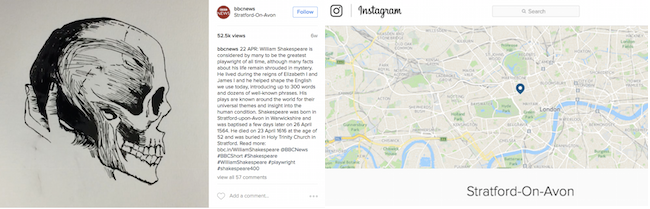
The post from BBC News, which was tagged as Stratford-on-Avon. By clicking on Straftord-on-Avon it takes you to this map view, which is located in London
Other times, we’ve seen the opposite happen, when the map location responds to the tagged location rather than the position of the uploader. Geo-location is such a crucial part of verification, we need better tools for geo-search on all platforms.
Final Thoughts
As the relationship between platforms and publishers closes, there is scope to find opportunities for engineers at all of the platforms to hear directly from journalists about how they use these platforms to improve their reporting.
Josh Stearns recently wrote about the ways social networks could help eyewitnesses who find themselves in breaking news situations. Hopefully, there will be more opportunities to talk with the platforms about the crucial role they play in terms of newsgathering, which might lead to the development of new products and tools for anyone interested in social newsgathering and verification.
Follow First Draft on Twitter and Facebook for the latest updates in social newsgathering, verification and fake news.




One thought on “Journalists are losing key tools to changes in social media tech”