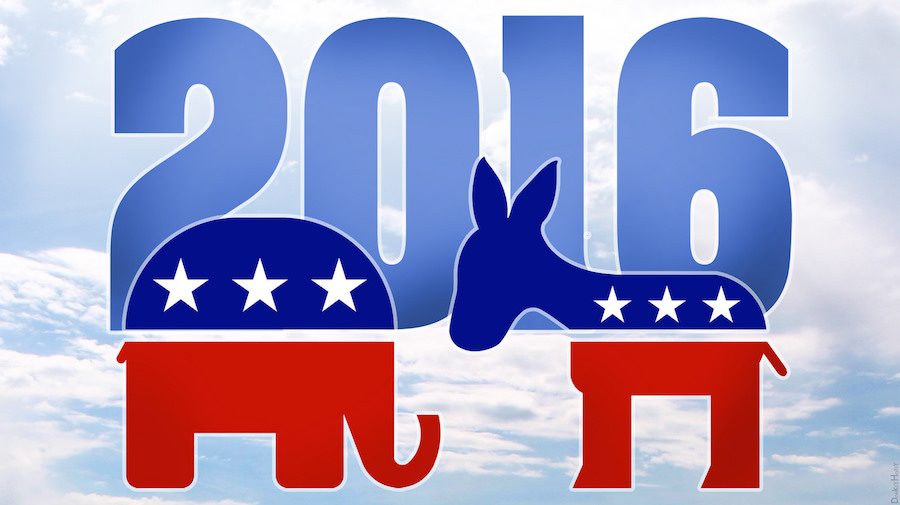Rumours, hoaxes and misinformation have been flooding news feeds across every social media platform since the election cycle began. When America goes to the polls to choose their 45th president it will be no different.
But genuine reports of newsworthy events often first surface on social media. So how can you find them? How can you check whether they’re real? And how can you effectively tell others when you’ve found a fake? First Draft has you covered.
Newsgathering
Setting up for the day
Many news organizations will be reporting on the details of the election in terms of the two main candidates, but there are secondary stories in different regions which are also worth reporting. Fergus Bell wrote a post about the types of story which may also crop up, based on his experience covering previous elections
If your newsroom allows, it can help to have different individuals monitoring different social media networks for newsworthy stories. At Storyful, teams are set up with a lead journalist on Twitter, a second journalist monitoring Facebook and Instagram, and a third watching YouTube, Reddit and local media sources.
Monitoring Twitter for newsworthy reports and information often comes down to preparation, and good preparation comes in the form of Twitter lists.
There are multiple ways to find relevant Twitter lists, but perhaps the most powerful is a tool called Electoral. It’s a paid for service, but you can sign up for a free 14-day trial and get searching. What makes Electoral different from other methods is the ability to sort results by the number of members, the number of subscribers or the date they were created. Why? Too many members in a list may be unmanageable, too few subscribers may mean it is not very useful, and an old list may be out of date.
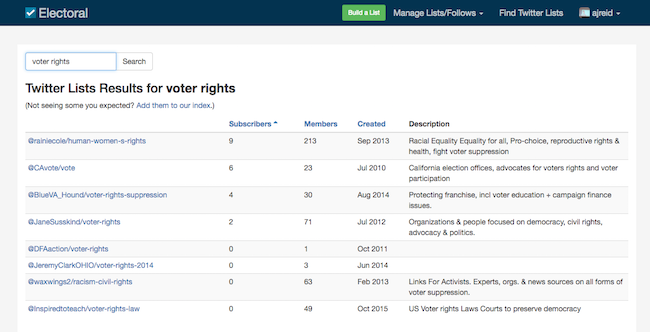
Screenshot from Electoral
If you find a particularly informative source, you can see which the other lists they are members of by adding “memberships” to the end of the URL for their Twitter account. So, to look at the lists First Draft’s twitter account is a listed in, type the following into your browser’s address bar:
www.twitter.com/firstdraftnews/memberships
Scroll through the memberships of your target account to find lists relevant to your beat or region.
You can then take these lists for yourself, or merge them into one of your existing lists using the simply-named, “ugly-yet-functional” Twitter List Copy Tool.
Tweetdeck
Tweetdeck is still the best way to monitor multiple Twitter feeds at the same time, and the platform got a recent update to let users filter search columns by date and location. Our recent report on the changes includes a guide to the basics of using Tweetdeck and how to get more detailed in searching for locations.
A basic search string for monitoring election tweets in a particular county might look something like:
“Jefferson County” AND “I voted” OR “my vote” OR “can’t vote” OR “couldn’t vote” OR “at the voting station” OR “at the polling station” OR “at the polling place”
Set up a search column with a customised version of the above and watch the tweets roll in.
With 1.7 billion monthly users, Facebook is the biggest social network on the planet by far. But finding newsworthy material isn’t always easy.
The video above will give you a quick run through of how to find reports, pictures and videos for a story, and it’s also worth checking out this guide to finding Facebook Live streams close to an event once a story breaks.
Facebook’s own search platform for journalists, Signal, has some powerful search functionality for Instagram, letting users search by hashtag or location.
If you’re not already signed up for Signal it may be too late in the day to get approved in time for the election, however. But for Mac users the desktop application Photodesk is a worthy replacement.
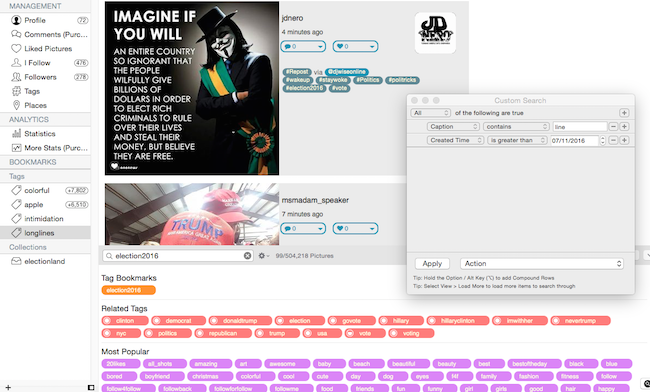
Screenshot from Photodesk
Photodesk costs $4.99 in the App Store and although its search functionality is not as intuitive as Signal it does allow some more detailed filters. Searching for keywords in the caption of Instagram posts you are monitoring could surface stories in a way Signal or the basic Instagram search can’t, but you can’t set up Boolean search strings like on Twitter.
YouTube, Reddit and other sources
Just as setting up lists can help monitor Twitter for breaking news stories or discussions, preparation is central in picking up on stories across YouTube and Reddit.
Feedly is an RSS reader which allows for integration with YouTube, so if you have identified users who post newsworthy material, Feedly can automatically pull in those videos for review.
Storyful’s Montage platform has a powerful search function beyond what YouTube search provides by itself, letting users filter searches by date and location in a more detailed manner. Log in with a Google account, set up a project around the elections and then hit the magnifying glass icon too start searching.
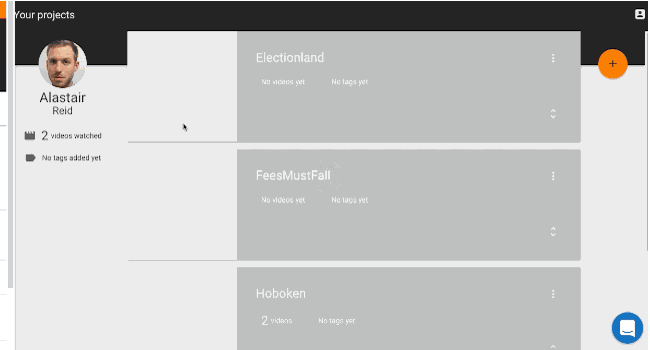
Searching for election-related YouTube videos using Montage
Reddit can sometimes be a maelstrom of misinformation on breaking news, but it is also some people’s social network of choice, so is worth monitoring. You can organise subreddits of note using the “multireddit” function on the left-hand bar of the reddit homepage. Just click “create” under the “multireddit” subheading to get started. Reddit search is still quite a blunt tool but paid-for services like Crowdtangle are a quicker and more detailed alternative if you have access.
Local media can also be strong sources for reports and information. If a story of national or international importance breaks, a local news outlet running a liveblog may have reports, witness statements or footage which haven’t surfaced elsewhere yet.
Verification
Reverse image search
Old images shared as new are probably the most common of hoaxes on social media, but thankfully they’re also one of the easiest fakes to spot. A reverse image search is basically checking one image against a whole database of images to see if there’s a match, and can take a couple of clicks to carry out.
Google Images lets you paste an image URL or upload a file to check a picture against the billions of images in its database, and other databases like TinEye, Yandex and Baidu are worth checking too. If you use Google Chrome you can install the RevEye plugin to check all of these databases by right-clicking on any image you see online, or just select “search Google for image” from the right-click menu.
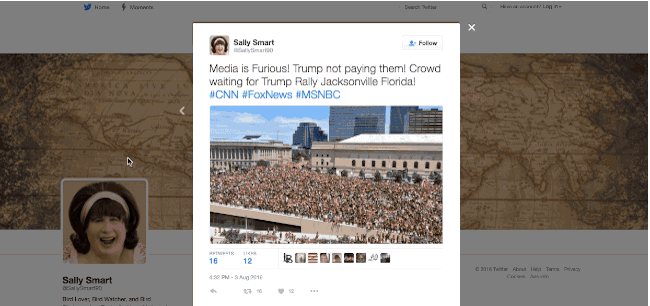
If it’s a video you’re not sure about then you can take screenshots of any key moments in the video and run a reverse image search on that, or let tools like YouTube Data Viewer or Video Vault pic out some thumbnails for you to search with.
Time Stamps and weather
 Different social networks display the date differently depending on a range of different factors, so it’s important to understand what you’re looking at in terms of when an image was uploaded.
Different social networks display the date differently depending on a range of different factors, so it’s important to understand what you’re looking at in terms of when an image was uploaded.
And remember, the time and date a piece of footage was uploaded is not necessarily when the it was captured, so other clues like weather and shadows will help verify the date as well.
A lot of this boils down to common sense (does the weather in a particularly newsworthy picture match other reports?), but the National Weather Service has live weather data for the whole of the United States, and Wolfram Alpha holds historic weather data for investigating past events.
If a source emails you a picture relating to a newsworthy event you can check the EXIF data – the information stored in image files by smartphones and digital cameras – to see when a photo was taken. This won’t work for images downloaded from social networks, however, as they all strip out the EXIF data to protect the privacy of their users.
Visual clues
EXIF data can give you the co-ordinates of where a photo was taken if the GPS settings are activated on the device, but most of the time you’ll have to use visual information in the picture or video itself to verify its authenticity.
Street and shop signs, buildings, landmarks, bridges, road markings, and the natural landscape are all visual identifiers that can be searched for or corroborated with online satellite imagery and street view pictures. Vehicle license plates or signs inside a building can also help to identify the region or country a picture or video comes from.
Check out our Visual Verification Guide for more information on the kind of tests and checks you can apply to pictures and video to verify them.
As with any story, if there is only one source reporting an incident it would be very unwise to publish a story without further digging. If there are no corroborating reports on social media from the area – or from local media, law enforcement or other relevant organisations – that’s a big red flag that the story may be a hoax.
Fakes
Types of fakes
With all the talk of this election being “rigged”, there have already been multiple fake stories claiming voter fraud. Any instances of voter intimidation, ID issues, ballot problems voter disenfranchisement or fraud should be investigated and reported thoroughly, but it helps to know what to look out for.

These screenshots are from video clips which have all been used to allege electoral fraud in the build up to election day, but all of the clips are from Russia
Old hoaxes
Snopes and the Washington Post have been working overtime to spot and debunk election hoaxes in the build-up to election day so it can help to get familiar with what they’ve already covered.
Check out Snopes’ debunks around election fraud and voter fraud, the Washington Post’s “What was fake on the internet this election” and our recent debunk of a widely-shared video with clips which originated in Russia.
Effective debunking
It’s no use spending that time verifying and debunking a hoax if no one believes it. Unfortunately, hoaxes are designed to trigger our “WOAH” response which makes us want to share, so it takes extra effort to make a debunk as shareable and interesting as the fake.
This can be through humour where appropriate, but strong, clear visuals can quickly convey the essence of a debunk on social media.
There is a video circulating titled “Democrats Busted On Camera Stuffing Ballot Boxes” featuring four clips. They are all from Russia. pic.twitter.com/MNuDINebXz
— First Draft (@firstdraftnews) October 31, 2016
A little-known effect of major news organisations debunking a hoax story from a fake new site is that the extra exposure could potentially boost the hoax in Google’s search rank.
This happened when a fake news story about Megyn Kelly was boosted by Facebook’s Trending algorithm, a fact which was reported on by multiple major news organisations. The fake story quickly ended up on the front page of Google searches for “Megyn Kelly”, despite it being a complete fabrication.
Google keeps the inner workings of its Page Rank system secret, but most online links act as “votes” for the website they link too, and the more links a site has the higher it appears in search results.
The best way to stop boosting fake stories like this is to include a “nofollow” link in the HTML. It will look no different to readers, but will tell search engine ranking systems not to include the link as a vote for that site. Here’s what it looks like:
<a href=”www.spam.com” rel=’nofollow’>Spam</a>
Read up on “nofollow” links, how they work and what other options you may have if you can’t directly alter the HTML in your publication right here.
Tuesday will be a long, arduous journey, but serving the public interest on election day is one of the highest callings in journalism. Get your social media reporting set up right, alongside reporters on the ground, and get the stories out which keep democracy afloat.
First Draft is taking part in ProPublica’s Electionland project on election day, looking out for issues of voter disenfranchisement across the country. Follow along on Twitter or on the Electionland website.
Follow First Draft on Twitter and Facebook for the latest in social news gathering, verification, fake news and more.