What is Followerwonk? A tool for searching Twitter bios and a great way to find sources for stories.
Do I have to pay for it? It’s free, although you need a subscription for some more advanced functions.
So how do I use it? Finding eyewitnesses to a breaking news situation is one of the best ways to get closer to a story. Short of being there yourself, social media is the next best bet in finding people on the scene.
Geolocation searches and tools will find people who have their smartphone’s GPS setting turned on, but many people will say where they live in their Twitter bio.
Followerwonk is a really simple way to check this information. Just go to the website, click “Search bios” in the top left, enter a search term, then order the results by number of tweets, followers, following, account age or “social authority”.
You can search for certain words in the account’s name, location or URL field as well as the longer 140 character bio description.
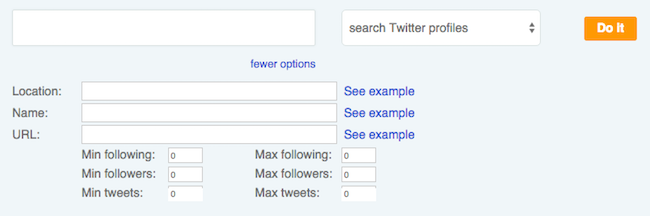
Refine your search to get more detailed results (Screenshot from Followerwonk)
The mass shooting yesterday in the Californian city of San Bernardino is an example of a fast-moving, breaking news situation where journalists needed to be agile in how they find and share information.
Twitter lists are an excellent way of organising authoritative accounts on particular subjects or locations, and Reportedly’s Malachy Browne has previously detailed a quick way to search for existing Twitter lists. But using the same technique brings back nothing for San Bernardino.
Using Followerwonk you can very quickly find Twitter accounts with San Bernardino in their description, sort them by most followers or social authority and add them to a list of your own.
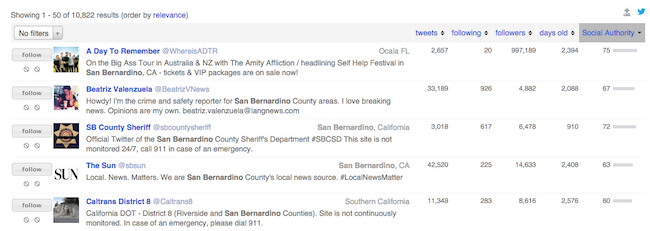
Ranked by ‘social authority’, the top five accounts with San Bernardino in their bio include a reporter, the county sheriff and local news organisation (Screenshot from Followerwonk)
Local reporters, police and news outlets are likely to have the best contacts, depending on the situation, so seeing what they are tweeting and who they are interacting with can help to build on the list and refine search terms.
A little creativity even reveals an account claiming to live tweet information from a San Bernardino police scanner, which was very active in retweeting other claims from the area as events unfolded.
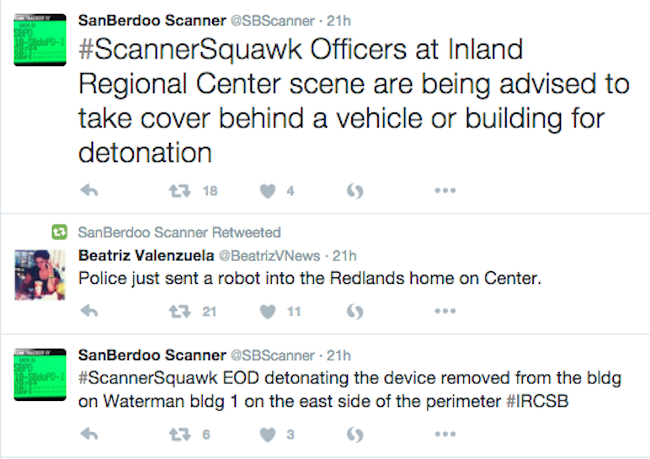
Tweets from @SBScanner during the mass shooting in San Bernardino included corroborating reports from other sources
Non-subscribers to Followerwonk will only be able to see 100 results, but the accounts listed will change depending on how you choose to rank them. A subscription opens up more results and further options for analysing, optimising and tracking Twitter accounts for $29 or $79 per month, depending on the level of detail needed, but the free option is a useful addition to any journalist’s toolbox.
Its use needn’t be restricted to breaking news either, but can be useful for other stories in searching for sources. Just remember that no account should be taken at face value and all claims should go through the normal checks applied to any source.
Check out this video guide to understanding the authenticity of an account on social media.



