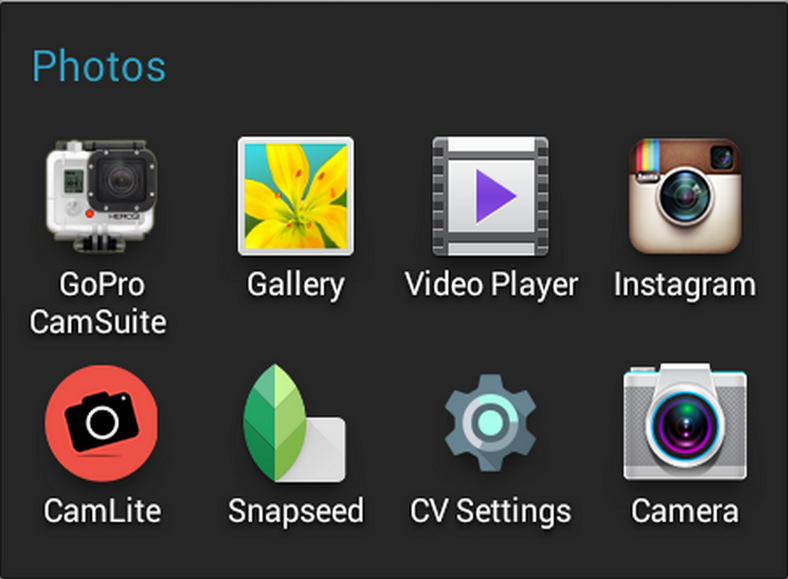Imagine the following. You’re out in the street and stumble across a demonstration. Instinctively, you delve into your pocket and pull out your phone. You start filming. The demonstration gets out of hand. Suddenly, you get arrested.
Would you know how to protect the footage on your phone so it can be used later? Would you know how to hide that footage so it can’t get you into more trouble?
Some might. Most don’t.
Three German journalists arrested in Diyarbakır, south-east Turkey, in October 2014 faced just this problem. The three were accused of being spies and detained. Their belongings, including their phones, were seized. According to a Vice News article, one of the three arrested was “pretty sure police attempted to hack his phone too — when it was returned to him, some of the settings had been changed”.
Two apps have been developed to help those wishing to capture and share content securely. CameraV has been developed by the Guardian Project and EyeWitness to Atrocities, (referenced as eyeWitness from here on) has been developed by the International Bar Association.
Both of these apps, currently only available on Android devices, can help secure content and protect the user from prying eyes when they have sensitive content on their device. They also provide metadata for verification, which is necessary whether the end user is a journalist, human rights worker or lawyer. We spoke to Wendy Betts of the International Bar Assocation and Nathan Freitas of the Guardian Project to understand how these apps can help journalists.
CameraV is designed to take and store photographs and videos securely. As Freitas explains, CameraV can be used “to protect sources, interviewees, and yourself, if your devices are somehow compromised remotely or physically taken from you.”
EyeWitness was developed with the same goal in mind but is aimed truly at capturing content that could, in future, be used in criminal proceedings against alleged perpetrators of atrocities.
The main principle behind EyeWitness, said Betts, is “to ensure video captured of atrocities is then admissible in criminal judicial proceedings”. The need for an app that is rigorous enough to be used in court means the security and verification elements of the app are very impressive.
So, are these highly secure features necessary? In most cases the answer is no, but both of these apps have clear uses to both journalists working in the field, or eyewitnesses wishing to share content with journalists.
Let’s look at both of these potential use cases individually.
Journalists using phones in the field
Vice reported that when the three German journalists were detained by the Turkish authorities, there was seemingly an attempt to hack their smartphones. Several features of eyeWitness and CameraV would have served to protect these journalists.
For one, the EyeWitness app allows you to choose a specific icon in the set-up process. With around 40 icons to choose from, it’s unlikely that security forces will recognise the app when checking a phone. On my phone, I selected CamLite and a red icon. CameraV similarly allows the user to set-up the app icon to show itself not obviously as a camera app but as a settings app . Here it is disguised as CV Settings.
In CameraV, none of the content captured appears in the phone’s gallery. All is hidden within the app behind a secure password that the user chooses at set-up. In the EyeWitness app the user has to choose to shoot in secure mode by touching the top right corner of the screen and waiting for a blue border to appear in the frame. No content shot in this mode is stored in the phone’s gallery. Content shot in secure mode is uploaded to the IBA’s secure server in small data packets so as not to arouse suspicion from possible snoopers.
In the case of real danger, both apps have emergency delete buttons. In CameraV this is available in settings, while in EyeWitness, this is labelled as ‘dispose’ on the menu. Both of these allow the user under threat to delete all content and the app itself.
These three areas serve to protect the journalist from having discoverable content which is potentially incriminating on their phone if searched by security forces or other curious parties.
Eyewitnesses submitting content to news organisations
So what about those contacts, stringers and activists used by news organisations in regions that are difficult to enter? Their safety is obviously of paramount concern, but the ability to verify the content coming in from external sources is also very important.
Confirming originality
For the eyeWitness app, when content is captured in secure mode, it is automatically submitted via the app. This means the original piece of captured content is stored on the International Bar Association’s server before it can be modified, edited, photoshopped, uploaded to social media or emailed.
CameraV’s set-up allows for content to be automatically uploaded to a Dropbox account, or shared via encrypted messaging apps such as ChatSecure. This transmits the content to a secure user and allows the witness on the ground to get the content off their phone before they can be compromised.
Confirming date and location
Both the eyeWitness app and CameraV provide what Nathan Freitas calls “proof points’ allowing anyone to check the date and location at which it was shot. This data shows if the content was modified, when and where it was captured and additional metadata.
CameraV generates these proof points using the device’s built-in sensors, its GPS, WiFi, Bluetooth, compass, and elevation. The user can control how many of these sensors they want to have switched on. The more they do, of course, the more rigorous the verification process at the other end.
The EyeWitness app is similar although the user doesn’t have the choice to turn off any of the functionality. A body of metadata (GPS coordinates, date and time, sensory and movement information, pixel count, nearby Bluetooth and Wi-Fi networks) is embedded into the content at capture.
This is then transmitted with the securely captured content to the International Bar Association server. Anyone wishing to publish that content can cross reference with the footage stored on the IBA server to confirm that nothing has been altered, and to double check the “proof points”.
All of this means that if a journalist has received sensitive, newsworthy content from a source, they can then contact the EyeWitness to Atrocities’ team to verify that the content has been received from the device and user who has purported to send it — massively assisting in the verification process.
The iPhone Problem
Neither eyeWitness nor CameraV are currently available as iOS apps for Apple devices. The logic behind this is clear. Wendy Betts notes that 80 percent of the world’s smartphone users use Android phones. Nathan Freitas underscores this — he notes that CameraV’s focus has been on empowering ground-level activists, so the Guardian Project “wanted to support the lowest cost and most readily available devices out there”.
He notes that “Android still wins on that front”. For those journalists addicted to their iPhones but attracted by the security features of eyeWitness or CameraV, Freitas recommends these journalists buy a second low-cost device available for under $200 (£129/€177). “Think of it as a ‘Burner Camera’, and not as just an app on your normal iPhone”, says Freitas.
As technological steps are made towards improving how content is captured and shared, those who wish to stop reporting are not far behind. This means that security has to be at the forefront of any journalist or eyewitness’s mind as they capture content to tell stories that many do not want to be told.
These two apps are clearly important in keeping journalists and eyewitnesses safe. They should be part of any phone’s app collection. Here’s hoping that they come to iOS soon.