Update August 26, 2020: Facebook will be moving all users to the new design by the end of September, so we took another look to see if the final version addresses any of the issues described below. Since the initial publication of this piece, Facebook has reinstated the “search” function on individual pages, explained in the first section. The rest of the changes described in this article are still accurate.
Facebook rolled out an updated look to a small number of users who could choose to opt-in to the new design in January. The new look is sleeker, with rounded corners and an aesthetic that brings Facebook more in line with the look of its sister app, Facebook Messenger. Misinformation researchers spend a lot of time on Facebook, so changes to the platform will alter how they do some of their work.
Facebook says the design makes it easier for users to switch between public and private spaces, and reflects the increasing popularity of closed groups on the platform. Closed messaging groups are concerning for misinformation researchers because they are difficult to monitor, so First Draft was curious about how Facebook’s new display would affect the ability to conduct research on the platform. In a comment to First Draft, Facebook says that “privacy was a major consideration” when developing the redesign. They also noted that this is only the beta test version, and “there are likely still changes that will happen (albeit more minor ones).” Tech companies need to update their products, and no one expects social media platforms to look the same forever, but researchers should be wary of this new redesign because of some of the valuable features it eliminates. Here’s what we found:
The page search function has changed
Previously, Facebook pages displayed a tab labeled “Posts” on the sidebar, alongside the “Home” and “Photos” tabs. Clicking this tab surfaced a box that allowed you to search a page’s posts for a specific keyword. So for example, if you’re wondering if the CDC has published new airline guidelines in response to the covid-19 virus outbreak, you could go to their Facebook page and look for “flying” in the box. The search was not chronological or comprehensive, but was a good way to get a general sense of conversation happening on a page, especially for amateur social media investigators, who may not be comfortable digging into the source code to perform a graph search, as described at the end of this article.

The new design features an updated search function that looks a little different. Instead of a search box, this function can be accessed by clicking a small magnifying glass in the top right corner of the new design for pages.
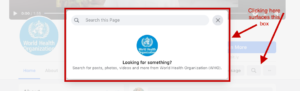
There are also new date filters, location filters, and an option to view most recent content first, which could prove very useful to researchers. The date filters only allow you to search with a specific year, not a month or a day, but the iteration of the search function in the old design had no time boundary options, so it is an improvement.
There is a new “Family Friendly” filter under “Events” search
A new feature in the redesign is a “Family Friendly” filter that returns family-oriented results, but there is no explanation for how events get this designation. First Draft tried creating an event in the new display to see if we could control whether our event was marked “family-friendly,” but could not find a way to do so. First Draft also ran some experimental searching using this function, and surfaced results about guns, abortion, and events marked 21+, raising concerns about how this function works.
The date and time filters on general searches have changed
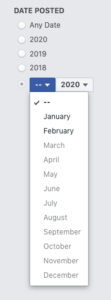 Previously, you could narrow searches by year and month (see former design to the left), allowing researchers to hone in on information, which was helpful during breaking news events, or for researching misinformation campaigns contained within a particular month. The new Facebook display only allows you to filter searches by year. So in the new display, if you want to look at chatter about coronavirus when it was first gaining steam in January, you would not be able to easily do that using search filters.
Previously, you could narrow searches by year and month (see former design to the left), allowing researchers to hone in on information, which was helpful during breaking news events, or for researching misinformation campaigns contained within a particular month. The new Facebook display only allows you to filter searches by year. So in the new display, if you want to look at chatter about coronavirus when it was first gaining steam in January, you would not be able to easily do that using search filters.
Though you can no longer sort by month, a search in the “videos” tab in the new Facebook display now allows you to choose to sort your query by “most recent,” which will likely prove useful for researching videos about emerging news events or misinformation narratives.
There is no longer a “pages liked by this page” box on Facebook pages
Pages can like other pages in the same way users can like a page. Facebook used to display a box that showed you all the pages liked by a particular page you were interested in, which was a great way to explore communities around your interests, but also useful for researchers investigating networks spreading hate or misinformation. Many pages that have become hubs of coronavirus misinformation are connected to other pages spreading similar dangerous content, and this feature is an easy way to identify them. The new design eliminate the visibility of which pages another page has liked (see former design below), meaning networks must be identified manually.
The notation used to find entity identification numbers has changed
Many times researchers want to see content published or interacted with by a particular page or group. Maybe you’re interested in what people in your area are saying about the coronavirus outbreak, so you want to see all statuses posted about “covid” posted to the “Happening in Smallville” page. The search function Facebook provides is not comprehensive, so many researchers turn to graph search to get more thorough results. With a little knowledge about coding, and a graph search tool, you can find the information you’re looking for.
In the old Facebook display, you could locate a page’s ID by right clicking somewhere on the page, choosing “view page source,” pressing control F, and searching for “entity_id.” The ID is the number listed after entity_id. Then you would plug that number into your graph search tool, with or without a keyword, and see all posts that match your query. So you could easily search for all posts that include the word “covid” alongside the page ID for “Happening in Smallville” to see all conversation about the issue.
In the new display, there is no underscore, and you have to look for the type of content you’re exploring, so instead of entity_id, you need to search for “pageid” or “groupid,” depending on what you’re researching. There are a number of tools that were developed to help people locate this number. We tested several of them and found they returned an error result, using both the new and old display. It appears that graph search is still functional, you just have to be wary of the notation changes.
Given the changes described above, I will be sticking with the old display for as long as possible and recommend that other researchers do the same.









